CS636 Music Project User UI and Page Flow
User app (simplified from Murach) and supplied in stub form in UserApp.java. From pa1.html: The Catalog page, shown on pg. 645, displays the catalog, i.e., the list of CDs. The user can choose a particular CD (for example product code 8601) and get more info on it, or display the current cart (Cart page, see below) or quit the app. The resulting Product page for chosen product code 8601 is shown on pg. 675. From here, the user can:
- Browse the catalog (return to the top level Catalog page)
- Show cart: displays cart contents (Cart page).
- Add to cart: displays new cart contents (Cart page, see below)
- Listen to sample (more just below)
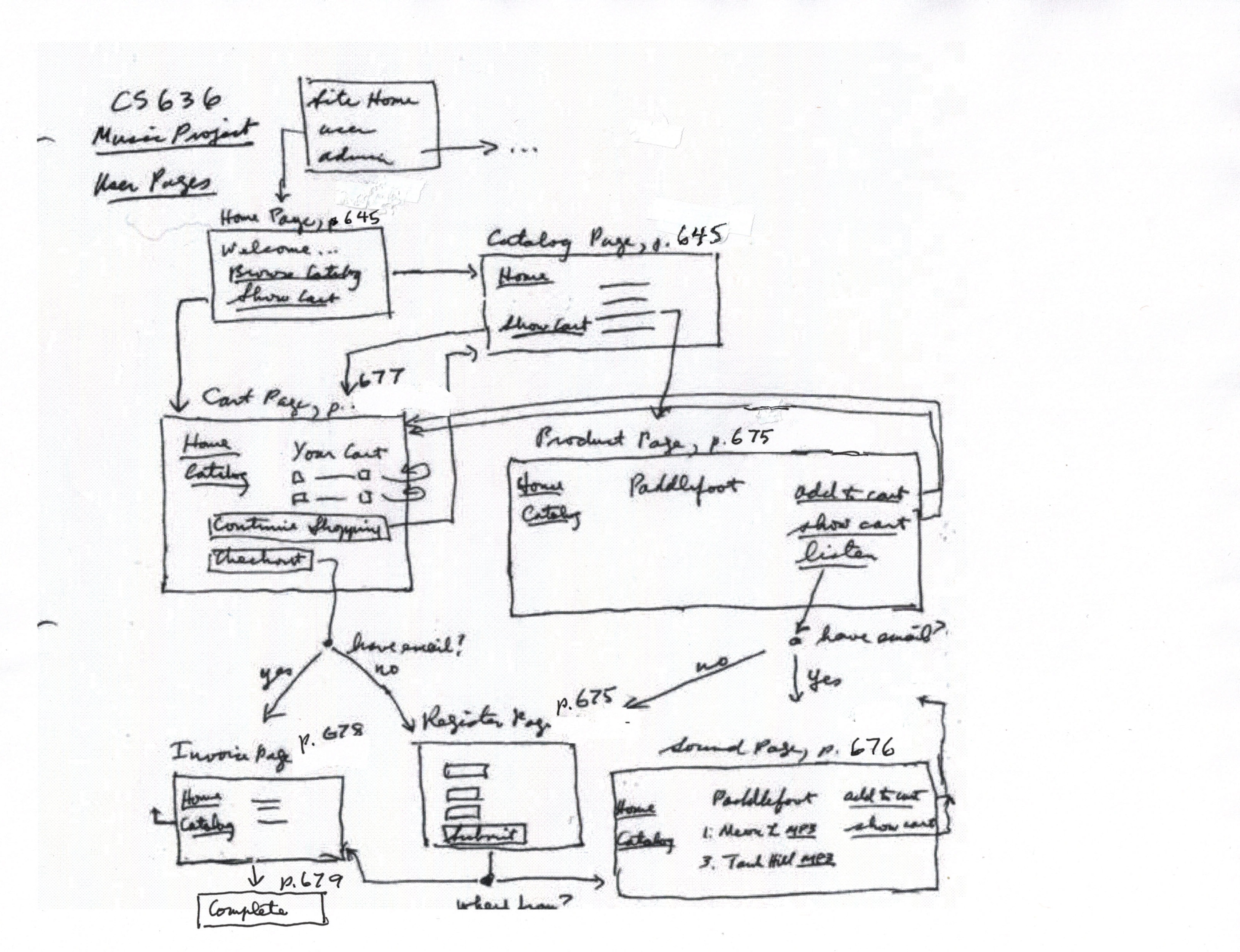
Listen to Sample: if user is not registered, they must register now (Register page, pg. 675). Then a Sound page (pg. 676) is displayed, where the user chooses which song to play, with additional options for actions 1-3 above. If a song is chosen, its mp3 is fake-played (these are in the sound directory), the download is recorded in the DB, and the Sound page is redisplayed.