rangein Operatordel StatementAre there any questions before I begin?
The answers to Quiz 8 are posted here.
Let's take a look.
I have posted a solution to homework 9 here.
Let's take a look.
I have posted homework 110 here.
It is due this coming Sunday at 11:59 PM.
This is the last homework assignment.
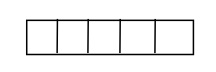
>>> even_numbers = [2, 4, 6, 8, 10] >>> even_numbers [2, 4, 6, 8, 10]
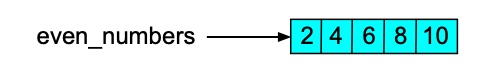
list Functionlist is a conversion function just like int and
str
list turns objects that are collections of things into a listlist will work on strings
>>> name = "Glenn" >>> characters = list(name) >>> characters ['G', 'l', 'e', 'n', 'n']
for Loop with Listsfor loop will work with a list
>>> numbers = [1, 2, 3, 4, 5] >>>for n in numbers: ... print(n) ... 1 2 3 4 5
for loop with strings
>>> team = "Red Sox" >>> for char in team: ... print(char) ... R e d S o x >>>
>>> new_list = [] >>> new_list []
len Functionlen will return the length of any sequence
>>> even_numbers = [2, 4, 6, 8, 10]
>>> len(even_numbers)
5
>>> len("foo")
>>> name = "Glenn" + " " + "Hoffman" >>> name 'Glenn Hoffman'
>>> n1 = [1,2,3] >>> n2 = [4,5,6] >>> n1 + n2 [1, 2, 3, 4, 5, 6]
>>> n1 + name
Traceback (most recent call last):
File "<stdin>", line 1, in Monday
TypeError: can only concatenate list (not "str") to list
>>> n2 - n1
Traceback (most recent call last):
File "<stdin>", line 1, in <module>
TypeError: unsupported operand type(s) for -: 'list' and 'list'
>>> n1 / n2
Traceback (most recent call last):
File "<stdin>", line 1, in <module>
TypeError: unsupported operand type(s) for /: 'list' and 'list'
>>> zeros = [0] * 5 >>> zeros [0, 0, 0, 0, 0] >>> numbers = [1, 2, 3] * 3 >>> numbers [1, 2, 3, 1, 2, 3, 1, 2, 3]
>>> "Go " * 3 'Go Go Go '
for loop>>> even_numbers = [2, 4, 6, 8, 10] >>> count = 0 >>> for n in even_numbers: ... count += 1 ... if count == 3: ... third_element = n ... >>> third_element 6
LIST_VARIABLE[INDEX]
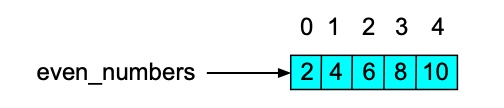
>>> even_numbers[0] 2 >>> even_numbers[1] 4 >>> even_numbers[2] 6
IndexError exception
>>> even_numbers[5]
Traceback (most recent call last):
File "<stdin>", line 1, in <module>
IndexError: list index out of range
numbers = [1, 4, 6, 8]
>>> numbers[0] = 2 >>> numbers [2, 4, 6, 8]
for loop ...>>> for i in range(len(numbers)): ... numbers[i] += 1 ... >>> numbers [3, 5, 7, 9]
range with Indexesfor loop where the loop variable ...
>>> nums = [1,2,3,4,5]
>>> for index in range(len(nums)):
... print("index", index)
... print("nums[index]", nums[index])
...
index 0
nums[index] 1
index 1
nums[index] 2
index 2
nums[index] 3
index 3
nums[index] 4
index 4
nums[index] 5
for loop using range
to create the indexes
>>> nums [1, 2, 3, 4, 5] >>> for index in range(len(nums)): ... nums[index] += 1 ... >>> nums [2, 3, 4, 5, 6]
nums[index] += 1means
nums[index] = nums[index] + 1
>>> l = [6,2,7,8] >>> for index in range(len(l)): ... print(l[index]) ... 6 2 7 8
for loop is easier ...>>> for elem in l: ... print(elem) ... 6 2 7 8
>>> l[2] 28
>>> l [6, 2, 7, 8] >>> for index in range(len(l)): ... l[index] = l[index] * 4 ... >>> l [24, 8, 28, 32]
>>> days = ["Sunday", "Monday", "Tuesday", "Wednesday", "Thursday", "Friday", "Saturday"]
LIST_VARIABLE[FIRST_INDEX:ONE_MORE_THAN_LAST_INDEX]
>>> weekdays = days[1:6] >>> weekdays ['Monday', 'Tuesday', 'Wednesday', 'Thursday', 'Friday']
>>> digits = [0, 1, 2, 3, 4, 5, 6, 7, 8, 9]
>>> digits[2:9] [2, 3, 4, 5, 6, 7, 8]
>>> days ['Sunday', 'Monday', 'Tuesday', 'Wednesday', 'Thursday', 'Friday', 'Saturday'] >>> days[:4] ['Sunday', 'Monday', 'Tuesday', 'Wednesday'] >>> digits [0, 1, 2, 3, 4, 5, 6, 7, 8, 9] >>> digits[:5] [0, 1, 2, 3, 4]
>>> days[4:] ['Thursday', 'Friday', 'Saturday'] >>> digits[5:] [5, 6, 7, 8, 9]
>>> days[:] ['Sunday', 'Monday', 'Tuesday', 'Wednesday', 'Thursday', 'Friday', 'Saturday'] >>> digits[:] [0, 1, 2, 3, 4, 5, 6, 7, 8, 9]
>>> daynames = days[:] >>> daynames ['Sunday', 'Monday', 'Tuesday', 'Wednesday', 'Thursday', 'Friday', 'Saturday']
range function
LIST_VARIABLE[FIRST_INDEX:ONE_MORE_THAN_LAST_INDEX:STEP_VALUE]
range function
>>> digits = [0, 1, 2, 3, 4, 5, 6, 7, 8, 9] >>> digits[0:9:2] [0, 2, 4, 6, 8]
>>> digits[0::2] [0, 2, 4, 6, 8]
>>> >>> digits[::2] [0, 2, 4, 6, 8]
in Operatorin is an operator that works on objects ...
VALUE in LIST
in operator returns True if the
LIST contains VALUE
False
>>> digits [1, 2, 3, 4, 5, 6, 7, 8, 9, 0] >>> 1 in digits True >>> 11 in digits False
>>> l = [1, 2, 3, 3, 3, 4, 5, 6]
in will tell you that value is in a list
>>> 3 in l True
| Method | Description |
|---|---|
| append(value) | Adds value to the end of the list |
| pop(index) | Removes the element at a given index from the list and returns the value. If called with no argument, it returns the last element and deletes it from the list. |
| index(value) | Returns the index of the first element whose value is equal to value. A ValueError exception is raised if value is not found in the list. |
| insert(index, value) | Inserts value into the list at the specified index. When a value is inserted into a list, the list is expanded in size to accommodate the new value. The value that was previously at the specified index, and all the values after it, are shifted by one position toward the end of the list. |
| remove(value) | Removes the first element with the value given as a parameter |
| sort() | Sorts the values in the list so they appear in ascending order (from the lowest value to the highest value) |
| reverse() | Reverses the order of the values in the list |
>>> teams = [] >>> teams []
>>> teams.append("Red Sox")
>>> teams
['Red Sox']
>>> teams.append("Orioles")
>>> teams.append("Blue Jays")
>>> teams.append("Rays")
>>> teams.append("Yankees")
>>> teams ['Red Sox', 'Orioles', 'Blue Jays', 'Rays', 'Yankees']
>>> numbs = [1, 2, 3, 4, 5] >>> n = numbs.pop(0) >>> n 1 >>> numbs [2, 3, 4, 5]
>>> n = numbs.pop() >>> n 5 >>> numbs [2, 3, 4]
in operator will tell us if a list contains a value>>> "Red Sox" in teams True
>>> teams.index("Red Sox")
0
>>> teams.index("Blue Jays")
2
>>> teams.index("Mets")
Traceback (most recent call last):
File "<stdin>", line 1, in <module>
ValueError: 'Mets' is not in list
>>> >>> l = [1, 2, 3, 3, 5] >>> l.index(3) 2
>>> l1 = [1, 2, 3, 4, 5] >>> l1.insert(2, 7) >>> l1 [1, 2, 7, 3, 4, 5]
>>> l1 = [1, 2, 3, 4, 5] >>> l1.remove(5) >>> l1 [1, 2, 3, 4]
>>> l2 = [1,2,3,1,2,3] >>> l2.remove(1) >>> l2 [2, 3, 1, 2, 3]
>>> l2 = [9, 1, 0, 2, 8, 6, 7, 4, 5, 3] >>> l2 [9, 1, 0, 2, 8, 6, 7, 4, 5, 3] >>>l2.sort() >>> l2 [0, 1, 2, 3, 4, 5, 6, 7, 8, 9]
>>> l3 = [5, 4, 3, 2, 1] >>> l3.reverse() >>> l3 [1, 2, 3, 4, 5] >>> l3.reverse() >>> l3 [5, 4, 3, 2, 1]
>>> l4 = [2, 5, 9, 1, 8, 6, 3, 7, 4] >>> l4.sort() >>> l4 [1, 2, 3, 4, 5, 6, 7, 8, 9]
>>> l4.reverse() >>> l4 [9, 8, 7, 6, 5, 4, 3, 2, 1]
del Statementdel statement
del LIST_VARIABLE[INDEX]
del comes the list variable ...>>> l5 = [0, 1, 2, 3, 4, 5] >>> del l5[2] >>> l5 [0, 1, 3, 4, 5]
min and max ...
min returns the smallest value in a list
>>> l6 [1, 4, 5, 6] >>> min(l6) 1
max returns the largest
max(l6) 6